So you need a new website — what's next?
Whether you’re a new business building a site from scratch or an existing business looking for the right platform to take you to the next level, there is no shortage of options when it comes to website platforms.
Each one comes with its own set of pros and cons and has some applications that it is better suited for (like eCommerce, for example). Maybe you’re looking for a platform that can be DIY or maybe you’re in need of a more customizable site that’s built by an experienced professional.
We build new sites for a range of clients and are skilled in working with a variety of platforms. Three of the most common ones we use are WordPress, Squarespace, and Shopify. Before you decide on a platform for your new site, read this list of the pros and cons for each, along with the best uses for each platform.
WordPress
WordPress gives you everything you need to create anything you want, whether it’s a personal blog or portfolio, or a customized site for your small business. With WordPress you’ll get flexibility, security, and power.
Pros
- It’s endlessly customizable with tens of thousands of plugins to enhance your site.
- WordPress uses open source software, which gives users freedoms they would not otherwise have.
- Its SEO is easier to use and is more robust compared to its competitors.
- It uses the eCommerce plugin WooCommerce.
- There are thousands of templates and many different page builders out there.
- You’ll have full access to the website code to make any customizations.
- You can incorporate third-party tools/software.
- There’s a large online community; WordPress is the most common website content management system (CMS).
Cons
- Installing updates can be complicated.
- It can be harder to navigate the backend because it is more complex.
- You will need some technical knowledge to set up and manage your website hosting.
Best for
- Custom design
- Complex/large websites
- Ecommerce websites
- More functionality and integrations
Squarespace
Squarespace promises award-winning templates that give you a beautiful way to present your ideas online so you can look like an expert right from the start. People with creative ideas can stand out from the crowd with a professional website, portfolio, or online store.
Pros
- It offers beautiful templates.
- It has a simple backend builder.
- Its all-inclusive features are built into Squarespace so you won’t have issues with compatibility between templates/apps/extensions (Analytics, hosting, security, software).
- Squarespace handles website security so you don’t have to buy and configure separate security software.
- Backups are done for you.
- All templates are fully responsive and are automatically generated.
- You can use video backgrounds.
- Includes a free SSL certificate.
Best for
- Sites with a lot of images/visual elements
- Portfolio or personal websites
- Blogging
- Minimal, simple eCommerce functionality
- Smaller websites; Squarespace doesn’t allow for a very robust navigation system
Cons
- It’s more expensive than its competitors.
- There are caps on the plans, either limited to a single website, or there are caps on the number of pages/products.
- The marketing tools are very basic; SEO options are limited and not intuitive.
- There’s a lack of support for third-party apps/extensions so you have to rely on the built-in features.
- Templates don’t offer a lot of styling options unless you write custom CSS code; you can only add custom CSS if you’re on a business plan and if you do, you may not get support help.
- There’s no autosave when working in the backend.
- Your website is controlled by Squarespace — your content can be taken down if it doesn’t comply with SS’s AUP.
- File management is not intuitive; there is no media library where you can access, sort, edit, or update all files in one place.
- You cannot toggle between WYSIWYG and HTML mode like in other website builders.
Shopify
Start, sell, market, and manage your business from the first sale to full scale with one eCommerce platform.
Pros
- All the templates are responsive.
- It offers both free and paid templates.
- You can use the Shopify app store to add more features to your website.
- Abandoned cart recovery is available on the basic plan.
- Shopify Buy Button allows you to use Shopify with an existing website built using another platform.
Cons
- There are transaction fees for third party payments.
- Not as many features built in.
- There is a limit of three options per product.
- You need to have images cropped before uploading to Shopify.
Best for
- Online store
- Best for selling a product online AND in a physical store — point of sale options

With more than 10 years of agency experience, Jenny has had the privilege of working with a large variety of brands. She loves partnering with other business owners and entrepreneurs, and specializes in brand development. From digital marketing to online course creation, Jenny’s knowledge and skillset has prepared her to be a successful creative director.